詳細情報
| 作者 | MidnightChips |
| 対応version | iOS11 |
| 価格 | 無料 |
| リポジトリ | Stable Auxulium Repo |
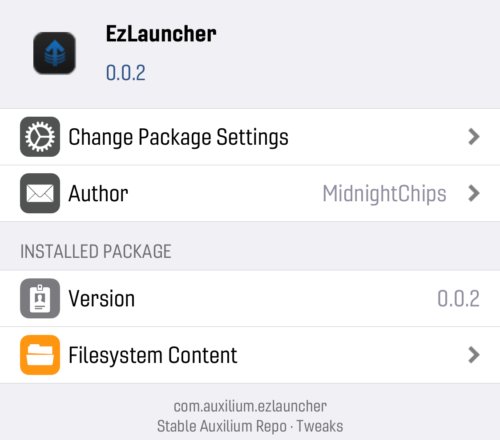
インストール
EzLauncherと検索してインストール
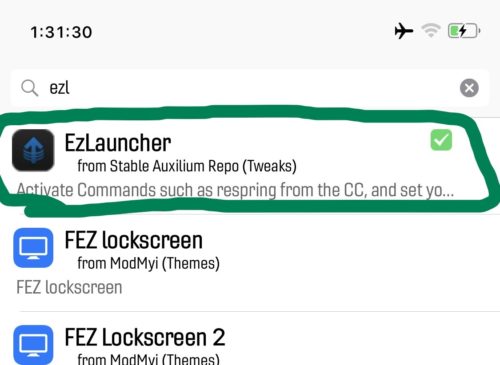
仕様
コントロールセンターに好きなアプリのトグルを10個設定
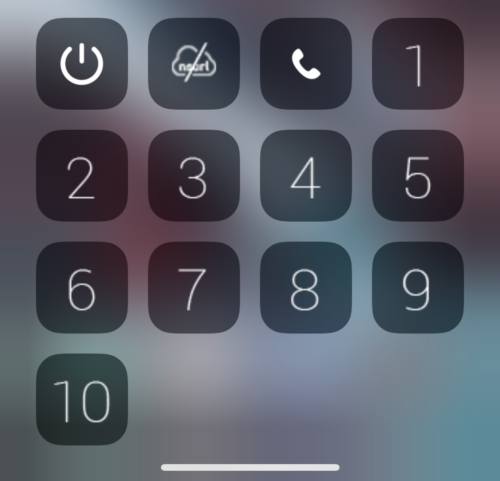
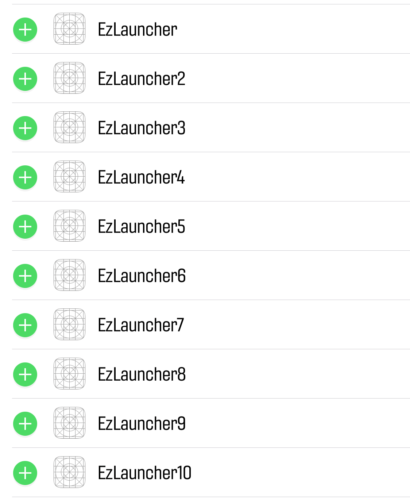
設定方法
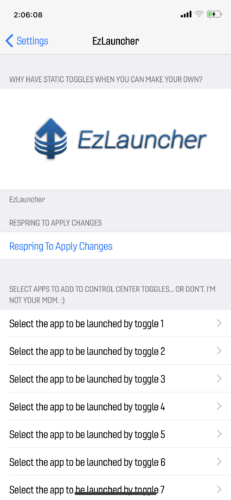
- Respring To Apply Changes
- Select the app to be launched by toggle 1
- Select the app to be launched by toggle 2
- Select the app to be launched by toggle 3
- Select the app to be launched by toggle 4
- Select the app to be launched by toggle 5
- Select the app to be launched by toggle 6
- Select the app to be launched by toggle 7
- Select the app to be launched by toggle 8
- Select the app to be launched by toggle 9
- Select the app to be launched by toggle 10
- @MidnightChip
- /u/midnightchip
- Auxilium
- Buy us a soda or something ʕ•ᴥ•ʔ
- Help us continue to make tweak _へ__(‾ ◡`)❭
リスプリング
1個めのアプリを選択
2個めのアプリを選択
3個めのアプリを選択
4個めのアプリを選択
5個めのアプリを選択
6個めのアプリを選択
7個めのアプリを選択
8個めのアプリを選択
9個めのアプリを選択
10個めのアプリを選択
@MidnightChipのTwitterアカウント
Redditの/u/midnightchipのページ
DIscordのグループ
ソーダかなにか買ってʕ•ᴥ•ʔ
Tweaksの開発継続のためにPatreonで助けて!
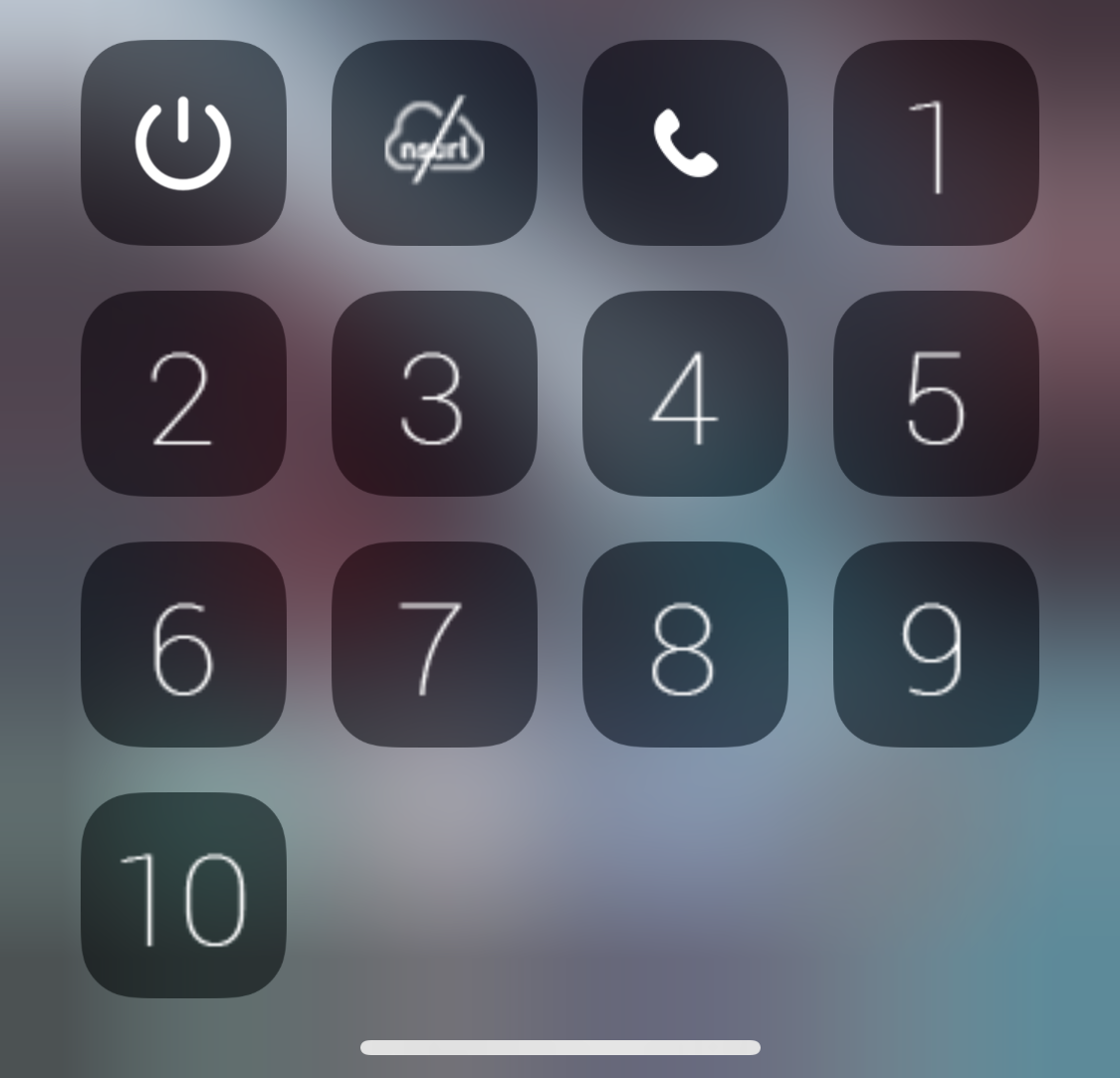
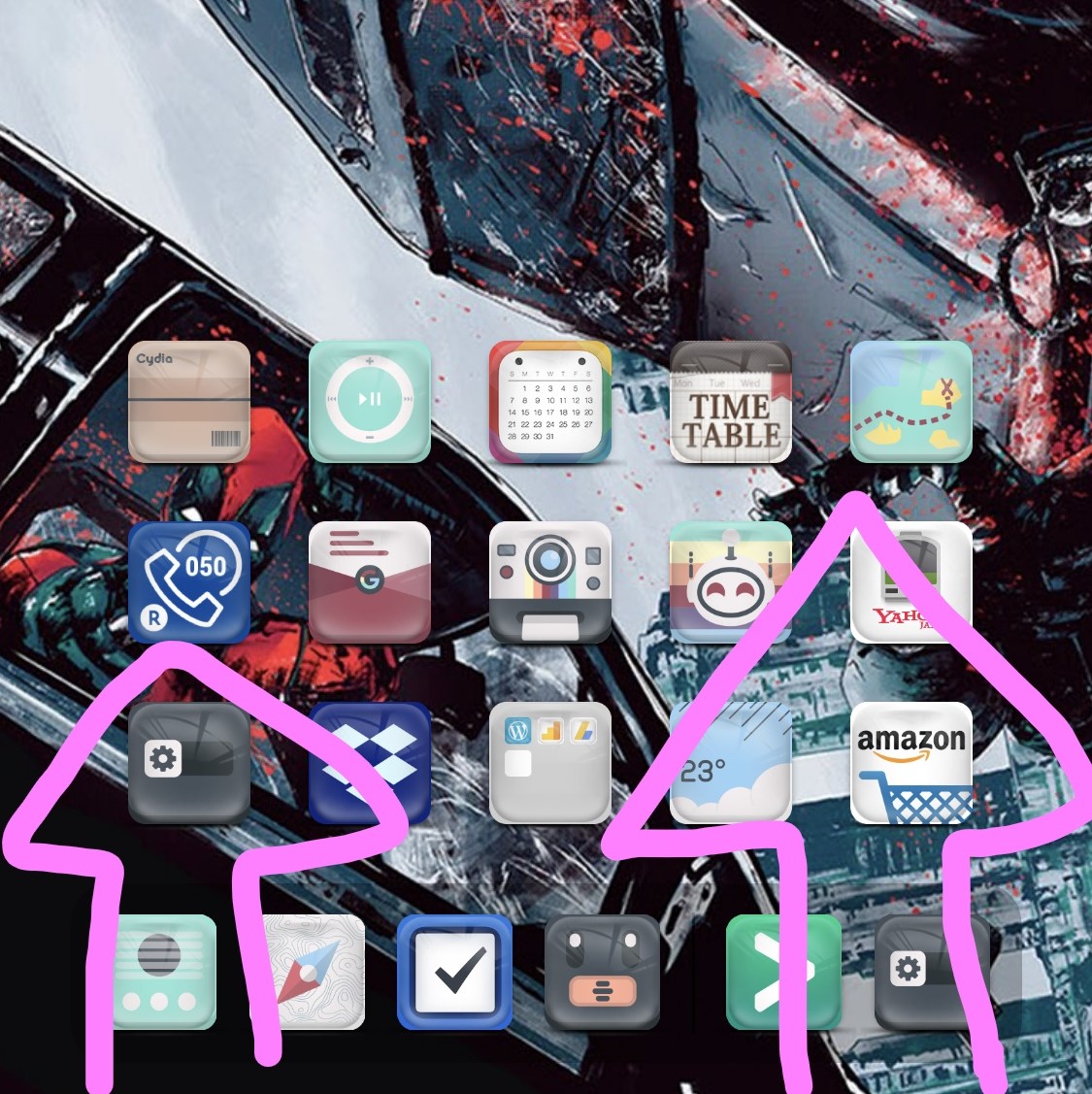
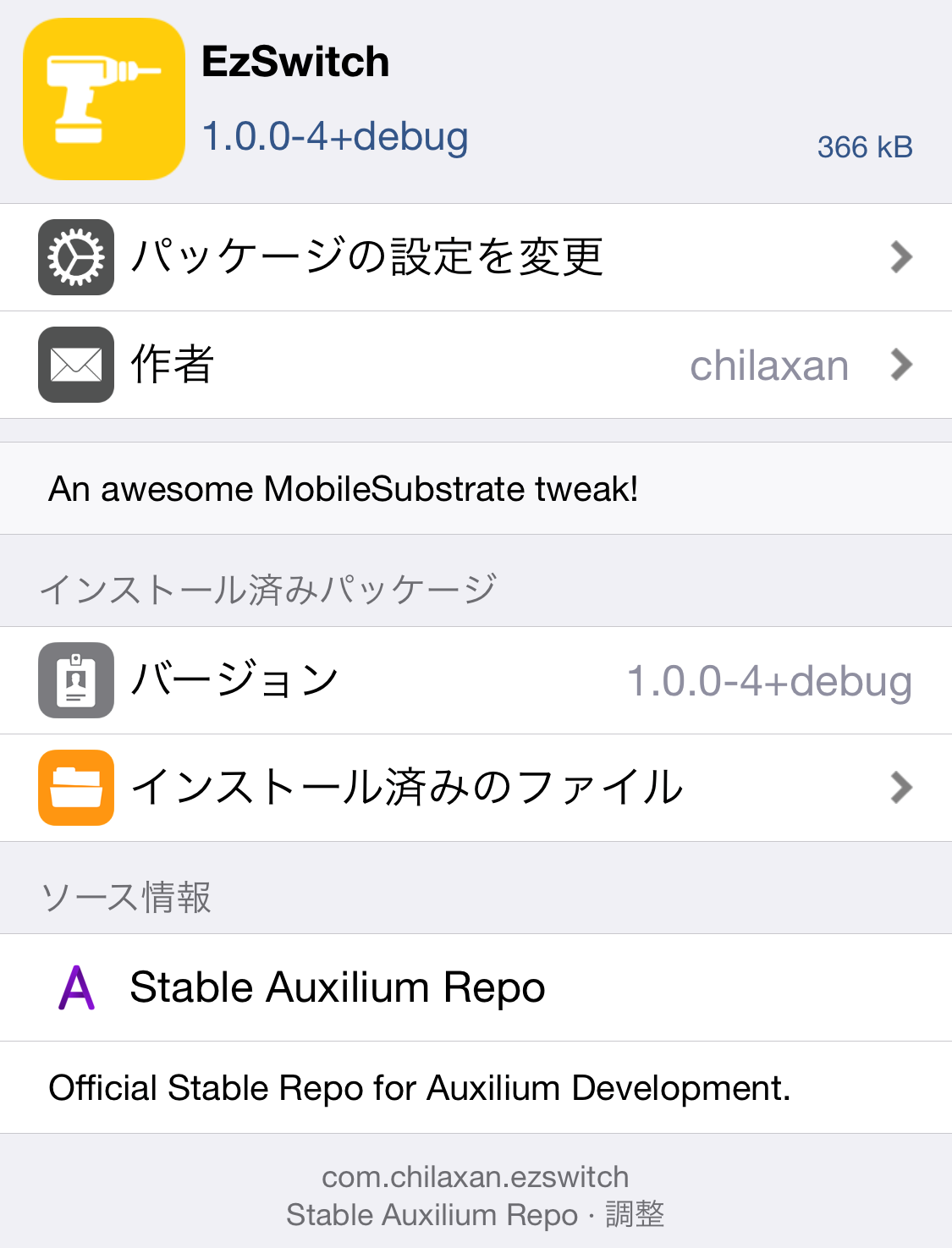
コメント
使えないんですけどどうすればいいですか?
ios:11.3.1
iPhoneX iOS 11.3.1では動作確認できたので、CCSupport、EzLauncherの再インストールで直るかと思います。